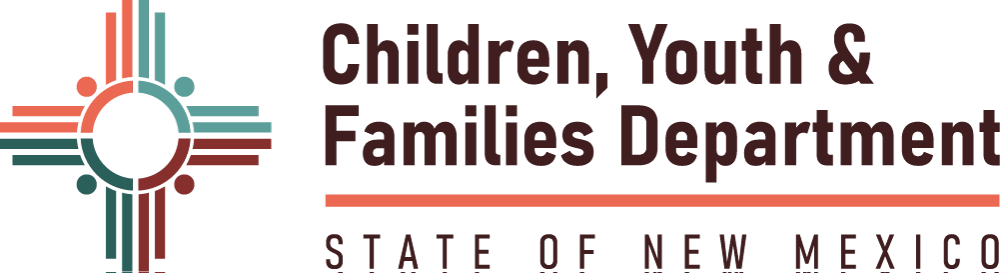Information and Manuals for CYFD Service Providers
Protective Services Criminal Records Check (CRC) Forms and Instructions for Prospective Foster/Adoptive Parents
Out of State Background Checks
- If you are needing a Criminal record check please contact the DPS (Department of Public Safety CLICK HERE
- If you are needing to check Sex Offender Status, please go to DPS Sex Offender Registry Site CLICK HERE
- If you are needing a check of Court records, please use New Mexico Courts Case Lookup site CLICK HERE
Adam Walsh Abuse and Neglect Checks
- For Out of State Foster and Adoption and CASA Volunteer Purposes, use NM Abuse and Neglect Form and please email the CRC Unit at CYFD.PSCriminalReco@cyfd.nm.gov.
- For individuals seeking employment in residential treatment centers, child placement agencies and immigration shelters use 2020 NM ABUSE NEGLECT CHECK REQUEST and please email the BC Unit at CYFD.BCU@cyfd.nm.gov.
- For individuals seeking child-care employment, please use Child Care Applicant Adam Walsh Check email the ECECD BC Unit at ECECD.BCU@state.nm.us.
- For CPS History Checks that don’t fall under the other units, use Disclosure of Confidential Information and please email SCI at SCI.LEReports@cyfd.nm.gov.
Should you have questions, please call or email the units
- CRC Unit at (505) 827-8400 or email us at CYFD.PSCriminalReco@cyfd.nm.gov.
- BC Unit at 505-827-7326 or email us at CYFD.BCU@cyfd.nm.gov.
- Early Childhood Education & Care Department (ECECD) at (505) 827-9910 and/ or email us at ececd.bcu@ececd.nm.gov.
- SCI at 1-855-333-SAFE or email us at SCI.LEReports@cyfd.nm.gov.
CYFD Protective Services Background Check Forms and Instructions for Prospective Foster/Adoptive Parents
TFC and Private Adoption Instructions and Forms
- First fill out the TFC & Private Adoption CRC Application. This application will help you register your applicant(s) to get fingerprinted. (Note: Form shall be typed. If application is missing information, the CRC Unit office will return the entire background check packet so that the application can be completed and re-submitted.)
Pro-Se applicants: Please include the Court Name, Address, and Case Docket # where you will be filing under “Agency Name and Agency Address.” - Register your applicant(s) and/or yourself to get fingerprinted.
- Go to https://nm.state.identogo.com.
- Applicants shall pay a $59 fingerprinting fee directly to Idemia via credit card and/or money order. Choose the appropriate ORI and Reason as indicated on the CRC Application. (Note: If the “Type of Application” on the CRC Application does not match the ORI and Reason, the applicant will have to re-pay and get re-fingerprinted.)
- Print and provide the Fingerprint Registration Receipt to your applicant(s) so they may go to an Idemia Fingerprint Site to get fingerprinted.
- Please fill out the TFC & Private Adoption Child Abuse & Neglect Check Form. (Note: Form shall be typed. Should any part of the form be incomplete, the entire packet will be sent back so that the form can be completed and re-submitted.)
Pro Se and Attorney applicants: Please include the Court Name, Address, and Case Docket # where you will be filing under “Agency/Court Name and Agency/Court Address.” - E-Mail the Background Check Packet which includes the following three documents:
- Private Adoption CRC Application
- Fingerprint Submission Receipt
- Original signed Child Abuse & Neglect Check Form
E-Mail completed forms and documents to: CYFD.PSCriminalReco@cyfd.nm.gov
Should you have a question about the status of a background check, send an email with applicant(s) name, DOB and fingerprint date to CYFD.PSCriminalReco@cyfd.nm.gov or call (505) 827-8400
CYFD Field Office Instructions and Forms
-
-
- First fill out the CYFD CRC Application. This application will help you register your applicant(s) to get fingerprinted. (Note: Form shall be typed. If application is missing information, the CRC Unit office will notify the sender via email and ask that the form be completed and re-submitted.)
- Register your applicant(s) to get fingerprinted.
- Go to https://nm.state.identogo.com.
- CYFD is responsible for the $59 fingerprint registration fee.
- Choose the appropriate ORI and Reason as indicated on the CRC Application. (Note: If the “Type of Application” on the CRC Application does not match the ORI and Reason, the applicant will have to get re-fingerprinted.)
- Print and provide the Fingerprint Registration Receipt to your applicant(s) so they may go to an Idemia Fingerprint Site to get fingerprinted.
- The CYFD Field Office shall then scan and email the:
- CRC Application and
- Fingerprint Submission Receipt (not Registration Receipt) as one PDF document to CYFD.PSCriminalReco@cyfd.nm.gov
-